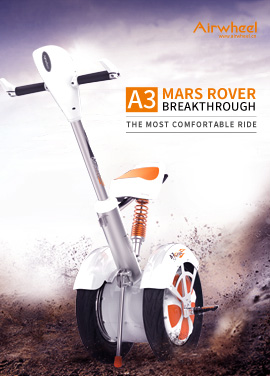Source:Airwheel beginTime 2016/8/22 11:29:18
Abstract: When you have received the long-expected Airwheel C5 smart helmet, how to wear and use it becomes a problem and today, the editor will answer this question in detail.
The first problem riders need to deal with is how to wear C5 smart helmet. Riders need to place the center of the side strap below your ears to make sure it is comfortable for the ears. Fasten the buckle and adjust the length of the straps. Adjust the chin pad to keep comfortable. Helmet size can be adjusted by the helmet adjuster, tighten it clockwise or loosen it anticlockwise.
.jpg)
For the initial use, Open the front lining of the helmet, connect the Micro 5PIN USB cable with power source (power adapter or computer USB port) to charge. Pull open the lining, insert the TF card in the arrow direction until it does not pop out, and then push the TF card to take out.
.jpg)
When successfully connected, short press the key to answer the phone call, short press it again to hang up. WIFI connection: Long press the switch key. It means successfully connected when hearing the prompt tone and the light is solid blue. Short press to take photos, long press to shoot videos and long press again to pause. Long press and turn on the helmet Wi-Fi (the indicator is solid blue and there is prompt tone).
.jpg)
Connect the APP as the following steps. Scan QR code to download. Note: support Android 4.3 or later, support IOS 7.0 or later. Turn on the Airwheel C5 helmet, turn on the helmet Wi-Fi and start the APP. Do you have a better understanding of how to wear and use Airwheel C5 intelligent helmet for road safety? For detailed information, please visit Airwheel official website or give a call to consult.